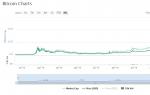Do-it-yourself display replacement for iPhone 5. Average prices for iPhone display replacement services
A professional technician can carry out high-quality screen replacement at home. If you like this option, leave it on our website. You can also call a specialist by calling 8-800-775-90-67.
Cases requiring screen replacement for iPhone 5
Replacing the display on iPhone 5 is required in several cases:
- When stains, stains, or streaks appear, which cause shock, falling of the device, or moisture getting inside. In such situations, it is advised to immediately contact a certified service center, where technicians will carry out diagnostics, determine the cause of the breakdown and perform troubleshooting. It will be possible to simply change the display module, but more serious repairs will be required.
- For your iPhone 5, it will be produced in the case where the top layer has obvious cracks. In this case, the display can retain its functionality, but the view is difficult due to damage to the surface. This also needs to be done when the glass is broken, but the phone is working.
- They also replace the screen if there are severe scratches, restoring the gadget’s visual appeal.
As you can see, such restorations with the participation of specialists can be quite simple!
Even the most advanced smartphones, such as the iPhone 5, are not protected from damage. If you fall unsuccessfully onto a hard surface, the iPhone's protective glass may crack, after which it will need to be replaced. The easiest way, of course, is to immediately take the device to a service center. But you can try to save money and replace iPhone screen 5 on your own. Let's find out how to do this.
What skills do you need to have? Consequences of incorrect replacement by a non-specialist
Of course, if you plan to do the repair yourself, you should have at least minimal skills in working with portable electronics. If you have already had experience disassembling a laptop or smartphone (followed by successful reassembly, of course), then you can easily replace the glass on the iPhone 5.
If you doubt your attentiveness and accuracy or do not have the skills to work with small electronics, it is better to entrust the issue of replacing the glass on your iPhone to specialists. The fact is that in the process of work, inexperienced technicians can make a number of mistakes, after which the iPhone 5 will not turn on at all. For example, an iPhone may fail if moisture (even in the form of steam) or dust particles get inside the case. And sensitive elements such as a board can even be damaged by static electricity, so be sure to carry out all work on an antistatic mat.
It’s even worse if, after successfully disassembling and replacing the display, you cannot connect all the cables correctly.
And a completely anecdotal situation, which, unfortunately, is not so rare: after assembling the iPhone, you suddenly notice that you have extra screws left! Funny and sad at the same time.
Do-it-yourself iPhone 5 screen replacement (step-by-step instructions with photos and videos)
If you are confident in your abilities and skills, you can begin the screen replacement process. We recommend that you strictly follow the instructions below and check all your actions with the photo illustrations. First, we will dismantle the old screen, then replace it with a new one (connecting all the elements) and reassemble the iPhone.
Materials and tools
- To disassemble your iPhone and replace the display yourself, you will need the following things:
- Screwdrivers: pentalobe and Phillips “zero”;
- iSclack or suction cup with a set of spatulas of different diameters;
- Tweezers with crooked legs;
- Regular tape;
- Antistatic mat;
New display for iPhone 5 (standalone or bundled with HOME button module).
- Removing protective glass
- Unscrew the screen module mounting screws located on the end of the iPhone 5 using a pentalobe screwdriver.
- If you have a special tool, iSclack, disassembling the iPhone will be easy, fairly quick and without causing any damage to the device. If you don’t have a lever with suction cups, try replacing it with improvised tools. In this case, you will need a suction cup and a set of spatulas.
- Start prying the display from the side of the HOME button near the left bolt. Be extremely careful, because the manufacturer has prepared a small “surprise” for you. The fact is that the HOME button cable is located immediately below the screen, so if you pull harder than necessary, you risk tearing out the cable or breaking the button. Open the iPhone 5 just enough so that you can insert tweezers inside and use it to detach the cable.
- Next, move the spatula around the entire perimeter, carefully detaching the display from the body. Be careful not to damage the connectors. When all the fasteners are released, lift the screen with a suction cup and fold it back like a book. Don’t even think about tearing it off abruptly! Having reached this stage, you will notice that the train 5 is hidden under the surface of the protective plate, which is secured with four screws. Two of them are 1.7 mm long, the third is 1.2 mm, the fourth is 1.3 mm. The third and fourth screws cannot be visually distinguished. Note that the 1.3 mm screw is not magnetized, so after unscrewing it can only be pulled out using curved tweezers.
- Carefully remove the plate, being careful not to touch the connectors of the front camera, screen and sensor.
- Sequentially unfasten all cables. In principle, the process of removing the old touchscreen can be considered successfully completed.
Photo gallery: Removing the old display from iPhone 5
Unscrew these mounting screws

Clamp into iSclack

Carefully pry up the screen with a suction cup

We introduce the chaptel and move it around the entire perimeter

Screw location

Taking off the record

Sequentially unfasten the cables
How to change
Now we need to install and connect the new screen. Unfortunately, first you will have to disassemble the iPhone a little more.
- Remove the HOME button. First, unscrew the screw located in the right corner near the button. Next, unscrew 2 more screws securing the button to the plate.
- Carefully disconnect the cable from the inner panel. Pull out the button module itself by prying it from the opposite side.
- Unscrew the remaining 4 screws located around the perimeter of the protective plate. Go to the screw located on the panel near the speaker. Remove the last screw on the front panel. Using tweezers, release the side hooks of the camera and speaker pressure plate. Carefully disconnect their cables from the front panel.
- Remove the plate along with the speaker, as well as the front camera.
It's time to reinstall to a new one touch screen all the missing components located under its plate: seals, camera frame and tracking sensor frame.
Photo gallery: Removing the Home button, camera and speaker

Location of screws Home buttons

Disconnect the cable

Unscrew 4 screws

Remove the plate along with the speaker
Assembly
Finally, the last stage is assembling the iPhone 5. Of course, it is done in reverse order.
- Connect the camera and speaker cables in series.
- Mount the metal plate so that the edge of the cable lies on top of it. Screw it to the front panel, starting with the speaker mount.
- Install the HOME button (the sequence of actions is the opposite of the steps for removal). After securing the screws, check its functionality.
- Connect the cables for the touchscreen, screen and front camera.
- Connect the HOME button cable.
- Turn on your iPhone and check if it works normally.
- After checking the functionality, close the iPhone by gently snapping all the fasteners around the perimeter of the case.
Video: Do-it-yourself replacement of screen glass on iPhone 5
- If you plan to disassemble your iPhone, you should purchase a special tool. Put any available tools, such as a regular screwdriver, a stationery knife or a nail file, away.
- Remember that there will be different screws. Only the iPhone 6 can boast of greater variability in fastener sizes than the iPhone 5.
- Before opening your iPhone, remove any dust from your work surface and place any containers containing liquid away so you don't accidentally knock them over while working.
- Finally, carry out the iPhone 5 display replacement operation on a special anti-static mat, which will prevent some elements from failing due to static electricity.
Many owners of fashionable iPhones try not to take their gadgets to a service center if there is any damage, but try to fix the problems themselves. Of course, changing the screen of an iPhone 5 is not easy, but we hope that our instructions will help you successfully complete this task.
Hello. Why so sad? Broken screen? Well, to hell with it... Is this really worth getting upset about? After all, there are more important things in life. But in general, Replacing an iPhone screen is not that difficult, even if you do all the work yourself.
If you have at least some experience with the tool (you can hammer a nail into a wall... or cut out plywood with a jigsaw), feel free to read the article to the end, where I will tell you how to replace the iPhone screen with your own hands.
In this article you will not find instructions a la “ Unscrew it here, stick it here..." Today I will give you more useful information, namely, what is needed to replace the iPhone display, where you can buy all this and how to save on repairs by following all the steps yourself (following the instructions with pictures).
For convenience, this article is divided into 4 stages. Each of which has its own characteristics and nuances. Go!
Should I replace the entire screen or just the glass?
We already understood that the glass cracked. Now we need to decide what we will change. If the screen is covered with stripes and becomes unusable, a complete replacement of the screen module is necessary.
If only the glass is cracked, but the screen remains intact, many people have the question “ So can you replace only the iPhone glass and thus save on the purchase of a screen module?».
I perfectly understand the desire to save money... But first, let's figure out how the iPhone screen works and what the process of replacing iPhone glass is.
In fact The iPhone screen is a glued multilayer sandwich of glass, a polarizer film, an IPS matrix and a backlight layer.. All these layers are glued together with a special glue with a clever name. Liquid Optically Clear Adhesive (LOCA), which translates to Liquid Optically Transparent Adhesive.
To tear the glass off the screen you need to try VERY hard, and it’s not a fact that you will succeed. The myths that you can replace ONLY GLASS on an iPhone at home, almost using a bank plastic card, are far from reality.

Watch how the glass of an iPhone screen is separated (video below) in professional workshops for restoring screen modules. The guys were well prepared and purchased the necessary equipment.
A thin metal string is used to separate the glass from the screen. In this case, the screen lies on a heated surface, which in turn softens the glue. Reassembly also requires “some skills”...
Well, what am I telling you here? It’s better to see for yourself how professionals restore broken iPhone screens, and then decide for yourself whether you can do the same.
Of course, you can try to separate the glass from the screen without such a gravity grip, but the chance that the screen matrix will simply burst under the pressure of your hands increases.
Moreover, at home, doing everything on your knee, you will never get a high-quality assembled screen. This is why I do not recommend restoring/repairing screen modules yourself, but rather replacing the entire iPhone screen.
Where to buy a screen for iPhone
 There are two ways... The first is to look in Russia, Ukraine, Kazakhstan, etc. on local classifieds sites or online stores components for iPhone. Google will help you...
There are two ways... The first is to look in Russia, Ukraine, Kazakhstan, etc. on local classifieds sites or online stores components for iPhone. Google will help you...
Second way - buy a screen for iPhone on AliExpress.com. Personally, I have already ordered screen modules on the AliExpress website many times, and this pleasure cost me from $35 (for iPhone models 5C)…
The price was about two times cheaper than for the same screen, but in Ukraine. When purchasing on this site, the buyer is given about 50 days to confirm receipt of the goods of proper quality.
If for any reason you are not satisfied with the screen, you can return 100% of the money spent.
If you really want to save money, then I would advise you to take the second route and buy an iPhone screen on AliExpress, and then install it yourself.
The Chinese have learned to make good quality screens that are practically indistinguishable from the original. Replacing an iPhone screen is not difficult... it just requires care and precision.
The display usually comes with tools for replacing it. But I want to warn you against using at least screwdrivers. They are of such cheap quality that you can easily screw up the bolts at the end of the phone.
It's better to throw away these screwdrivers right away.
But you will still need specific tools (pentalobe screwdriver, suction cup, spatulas, tweezers, etc.), which can be purchased for pennies on AliExpress.

It is better to immediately buy one set that will include everything you need. For a beginner, a set is suitable, which I recommend at the link below. It includes everything you need to take your iPhone apart down to the last screw.
AliExpress: 20 in 1 iPhone/iPad repair tool kit.
How to replace the iPhone display yourself Now that you have everything you need to replace your iPhone display in your hands, all that remains is to carry out the repair work.
I'm just sure that every person can do this. Trust me, you will too!
There are no tricks here, the main thing is to strictly follow the instructions, take your time and be careful. Regarding the instructions... there is a very good site ifixit.com , which contains detailed manuals for repairing all types of equipment, including the iPhone. Below I have provided links to step by step instructions
for replacing displays of different iPhone models.
The guys from ifixit went to great lengths with each tutorial and provided them with macro photographs and videos with detailed descriptions.
iPhone 7 Plus - instructions
- If we briefly describe the process of replacing the iPhone display, we get the following:
- It is necessary to unscrew the two Pentalobe bolts at the end.
- Disconnect the screen and touchscreen cables.
- Remove the screen.
- Rearrange the camera, light and proximity sensors, as well as the HOME button from the broken screen module to a new one.
Reassemble the iPhone in reverse order. Easy-peasy…
How much does it cost to replace an iPhone screen at a service center?
Fair question, though. If changing the screen yourself is a hassle, you need to know how much this service will cost from others. Let's take as an example the Total Apple service center with average prices in Moscow.
Actually, the prices themselves are lower, and they also include the cost of materials and “slave services”:
- Average prices for iPhone display replacement services:
- iPhone 5S – 3490 rubles ($60)
- iPhone 6 – 4490 rubles ($77)
- iPhone 7 – 19,990 rubles ($342)
If you compare the price from AliExpress with the price of service center services, it becomes clear that Replacing an iPhone screen yourself will cost two (or more) times less. You can really save money.
If I haven’t convinced you yet, watch the video tutorials on the website ifixit.com, even girls there disassemble phones and do it with ease.
A broken iPhone screen is nothing! Don't be afraid to repair things yourself. Try it - and you will succeed!
These instructions will help you replace a broken screen on your iPhone yourself by replacing the display model assembly.
The display module includes a sensor, screen, speaker, front camera and a protective screen, but Not includes a home button.
This guide is a translation of the article https://www.ifixit.com/Guide/iPhone+5s+Display+Assembly+Replacement/30962
We also have instructions on how if you're interested.
Warning
This article is not a guide to action! All responsibility for collecting and disassembling your device lies with you.
Many manufacturers do not bear warranty obligations if the device has been disassembled by the user. If you do not want to lose the warranty for your device, check the terms of the warranty in the documentation or with the device manufacturer.
Tools used
|
If your iPhone screen is broken, then first seal it with tape so as not to damage yourself and the phone with small shards of glass.

Apply several strips of tape until you cover the entire screen area. First of all, this will protect you and the phone from small fragments, and secondly, it will help maintain the integrity of the screen when we take it out of the case.

I highly recommend using safety glasses and gloves. Getting glass shards out of your eye is a very unpleasant task :(

Turn off your phone before starting work.
Next, remove the two 3.9mm Pentalobe screws that flank the Lightning connector.

Use a suction cup to remove the screen module. Place the suction cup on the screen near the home button and press down until the suction cup sticks and holds well.

The display module is held in the housing by latches and is also connected to motherboard several loops. One cable is located under the home button, the rest are at the top of the iPhone. Your task is to open the iPhone just enough so that you can disconnect the cable under the home button.
We installed a suction cup next to the home button. From here we will start removing the display. Hold the iPhone with one hand and pull the suction cup with the other to create a small gap. Help with a “spatula”, moving the edges of the case away from the screen along the entire perimeter of the device.
Don't rush, this procedure may take some time. The iPhone 5S display is fixed quite firmly in the body. Do not try to open the phone completely at once; do not forget about the cable.

As soon as the display is held only by the cables, you can remove the suction cup, to do this, pull the tab on the suction cup, or, if there is none, lift one edge of the suction cup with your fingernail.

We're filming...

Now we lift the display module from the side of the “home” button just enough so that the cable can be disconnected.
Do not raise the screen too high, you may damage the cable or connector. The cable must not be stretched.

Use tweezers to remove the bracket from the connector.

During assembly, install the bracket correctly. The side with the small tooth should be facing down the device, and the side with the two slots should be facing the battery.

Use tweezers to disconnect the cable connector from the connector on motherboard.

Make sure that the connector on the cable is actually disconnected from the connector on the motherboard. The connector on the motherboard is glued and can be pulled off the motherboard if you are not very careful, but the connector itself will still be connected to the connector on the cable.

After the home button cable is disconnected, open the phone 90° from the home button side as if there was a hinge at the top of the phone.

During the next few steps, keep the screen raised 90° as shown in the picture.

Unscrew the screws marked with circles:
- 1.7mm Phillips #000;
- 1.2mm Phillips #000;
- 1.3mm Phillips #000;
- 1.7mm Phillips #000 head screw. This screw is not magnetized with a screwdriver. Don't lose it.
It is very important not to mix up the screws during assembly. If you use a 1.3mm or 1.7mm screw instead of a 1.2mm one, you can cause serious damage to the motherboard and brick the iPhone.
Do not overtighten the screws. If the screw does not go easily, then you may have made a mistake, do not use force.

Remove the protective screen.

Using a spatula, disconnect the connectors of the selfie camera and sensor cables.


Keep the screen raised at 90°. Now disconnect the cable from the display.

During assembly, the display connector may not snap fully into place and you may see white lines on the screen when the iPhone boots up. If this happens, unplug the display connector and plug it back in, then restart your iPhone. The best way To reboot, disconnect the battery for a few seconds.

Now disconnect the touch screen connector.


Now you can remove the screen.

On the back of the screen, remove the single #000 Phillips head screw that holds the home button in place.

The unscrewed screw is fastened to the cable with a clasp with a spring contact. During assembly, make sure that the contact spring is installed, as before, between the screw and the screen.

Bend the train.


Remove two 1.4mm Phillips #000 head screws.

Remove the bracket that holds the home button.

Place the spatula under the cable coming from the home button. The cable is slightly glued to the display module.

Gently move the spatula left and right to unstick the train.
Do not remove the button yet; it is still connected to the display module.

If necessary, remove some of the tape you initially placed on the outside of the display.
Gently press the top left corner of the button from the outside.

Do not try to squeeze out the entire button at once; your task is to release only one corner, and then insert a “spatula” there and pry it off.
The membrane around the button is very thin, if you think it is about to break, heat it a little with a hairdryer and try again.

Remove the button from the display module by carefully prying it up and bending it using a spatula.

Like this…

The button has been removed.

Now you can install it in a new display and put everything back together.

Assembly is carried out in reverse order. Thank you for your attention:)
If the image on the LCD monitor disappears and information is not displayed, and the touchscreen does not respond to touches, replacing the display on the iPhone 5 will help. You can order Yuda to have a technician come to your home in Moscow to repair your 5C phone at a suitable price at any convenient time.
The specialists registered on the site know what measures need to be taken to ensure that the mobile device works perfectly again, and its repair is inexpensive. Moreover, all the spare parts they use for repairs are original, so you can be sure that after restoration your smartphone will serve you for a very long time.
How is the iPhone 5 model screen module repaired?
Cracks, scratches, and moisture can cause the matrix of the phone, or even the entire smartphone, to fail. In this regard, replacing the display on the iPhone fifth series cannot be delayed. Our performers will perform screen repairs in the most short time. By contacting the selected specialist, you can find out how much it costs to change the screen on an iPhone 5 in Moscow, and how long it will take to replace the glass on an iPhone 5S or 3GS series.
Replacing the display on iPhone 5 has some technical nuances. The thing is that the screen is a single module consisting of a front LCD monitor, a sensor and protective glass. All these components are connected to each other with a special glue, which can only be neutralized to restore the iPhone 5 display using special equipment. And even if the reason for contacting a technician was a broken front glass, replacing the display on an iPhone 5 will necessarily include restoring the entire screen module.
Also, replacing the display on an iPhone series 5 requires:
- if the LCD monitor is broken and stains and streaks appear on it
- when the screen flickers
- if the touchscreen breaks down
- if stripes, squares, artifacts appear on the screen of iPhone 5S, 3GS
- with a broken front hull
In any of these cases, replacing the screen on an iPhone 5 will be performed by a technician using professional equipment and high-quality components, including the original display module. If necessary, a specialist can also change the phone case according to affordable price. The modular display will be replaced after free diagnostics apparatus.
How long will it take to install the screen module?
Most of the activities that involve repairing an Apple smartphone do not take much time from an experienced technician. Such services also include module replacement for iPhone 5S, 3GS and other series. This work is performed using only high-quality components and professional equipment, and, as a result, in a short time, regardless of the type of breakdown.
It is not difficult for our performers to install a new screen on an iPhone; their experience allows them to guarantee high speed work. Typically, the screen restoration time for an Apple phone is one hour. Urgent repairs can be completed in 30 minutes, including diagnostics, which are provided free of charge.
By ordering the services of private craftsmen on Yuda, you get a lot of advantages:
- Repair of screens is necessarily preceded by diagnostics of the device, since the cause of its malfunction cannot always be determined by visual inspection
- a repaired phone or iPad usually comes with a warranty (for the entire device, not just the installed spare part)
- To make sure that the smartphone works perfectly after repair, the technicians must carry out control testing
- private craftsmen are always ready to offer low prices for installing glass, a new case, repairing the touchscreen or matrix of iPhone 5C, iPad, etc.
- Any smartphone repair is carried out exclusively using original spare parts
- urgent repairs mobile devices(iPad, iPhone 5C) is carried out at the client’s home, which means you do not need to go to a service center, which will save time and money
If you need an urgent display replacement on your iPhone 5 or phone matrix repair in Moscow, contact specialists registered with Yuda.
How much does it cost to change the screen on a smartphone?
The technician will be able to answer the question of how much it costs to replace the screen on an iPhone 5 only after conducting diagnostics. Replacing the display on an iPhone 5 involves not just installing new glass, but also restoring the entire module, as well as the case and the Home button. Naturally, this necessity significantly increases the cost of the repair itself. In addition, the technical complexity of assembling this smartphone model requires repairing it only using professional equipment and original spare parts, which, in principle, cannot be very cheap.
Technicians registered with Yuda will diagnose your Apple smartphone in your presence, after which they will dismantle the failed part and replace it with a new one.
The cost of repairing an iPhone series 5 includes:
- device diagnostics
- assembling and disassembling the phone using professional equipment
- installation of new parts in place of failed ones
- control testing of the smartphone after repair
If you want to repair your gadget cheaply, contact specialists registered on Yuda. You can name your price or choose the contractor who offers their services at a suitable price. Replacing the display on an iPhone 5 will be done quickly and efficiently.